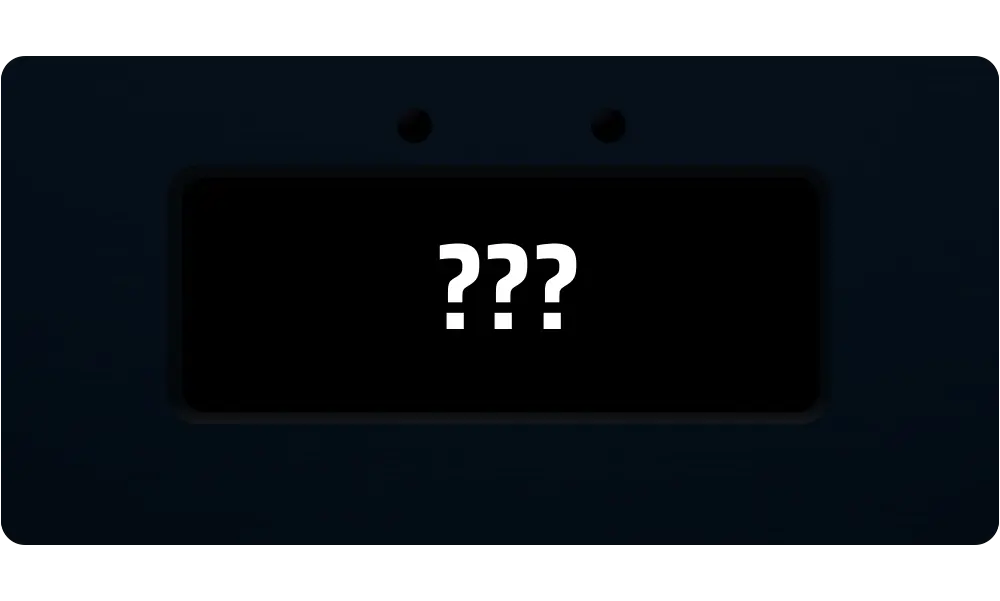Pacelogic Pro
The Swiss Army Knife of Simracing
Live telemetry data at your fingers. From lap times to fuel calculation, tire information, damage display, gap computation and much more. Pacelogic Pro gives you all information available.
Supported Devices
Pacelogic Pro is optimized for the most popular lap timers on the market, ensuring ideal layout, readability, and performance across supported devices. For all other devices, a flexible Custom Mode is available, allowing you to manually position and scale dashboard elements to match your hardware as good as possible.
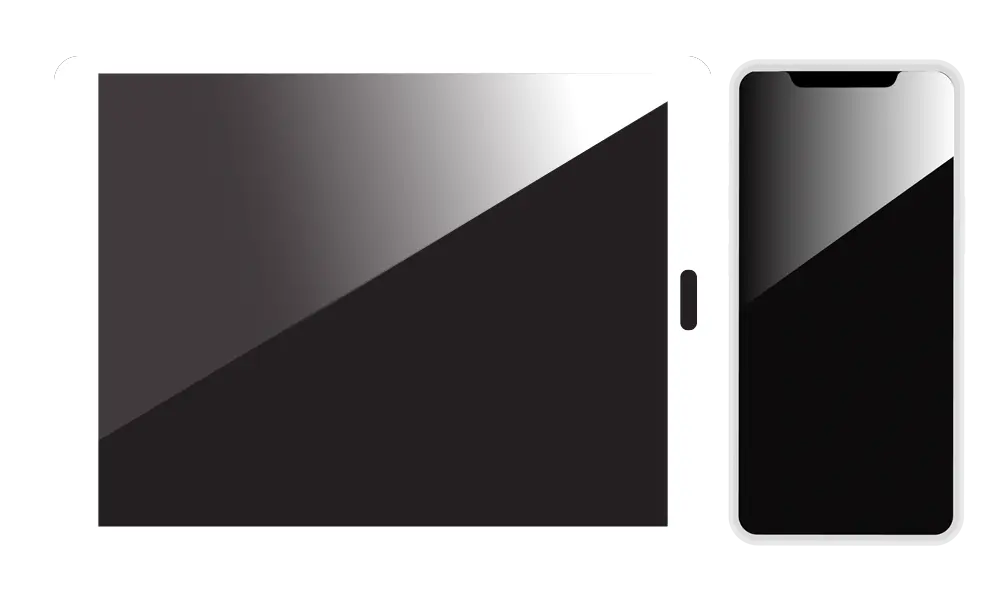
Tablet / Phone / Overlay
Use your existing tablet or phone as a display or use it on screen as an overlay.
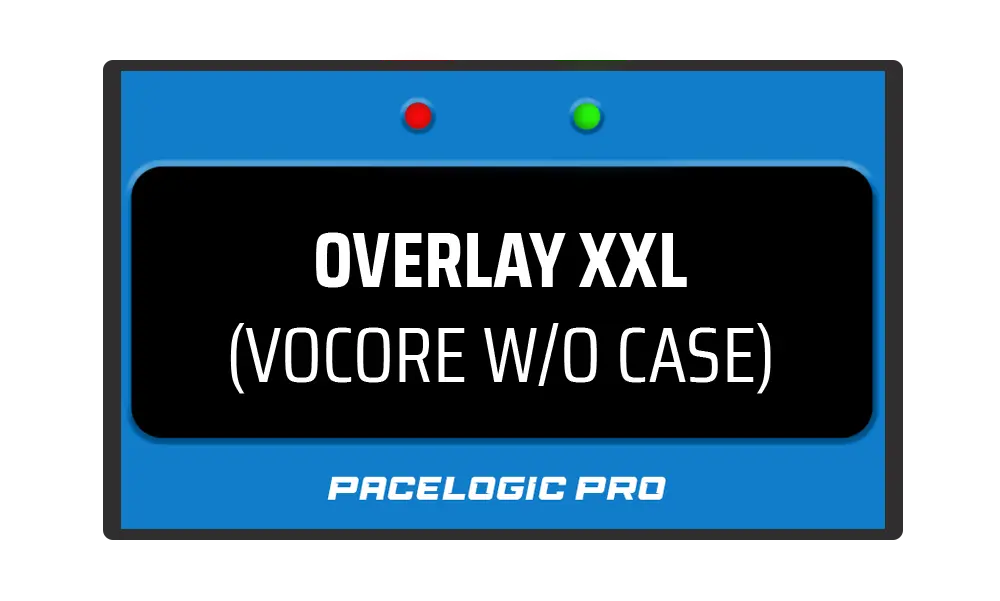
XXL Overlay
An optimized version for screens with out a lap timer case.

DIY Devices
Use your diy lap timer.
Supported Sims
Our dashboards support a wide range of popular racing simulations. Feature availability depends on each game's telemetry data output - some games provide more detailed information than others. Rally games include their own specialized dashboard optimized for stage racing.
Features
The Pacelogic Pro dashboard is designed to help you drive faster and more consistently by turning live telemetry into actionable insights. Whether it’s optimized detailed lap time reviews, precise delta feedback, input tracking or real-time tire data, every feature is built to support better decision-making and improved performance on track. Please note: Feature availability depends on the game’s telemetry support.

Lap Time
Displays the timing of the current lap

Delta T
Shows the total time difference between the current lap and a reference lap.
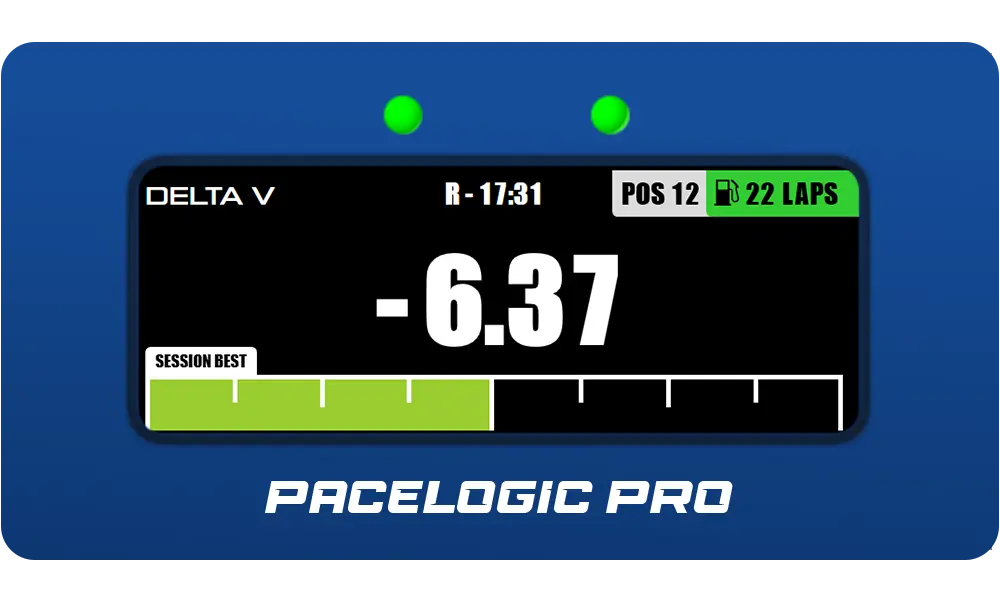
Delta V
Displays the time difference at the same point on the track compared to a reference lap.
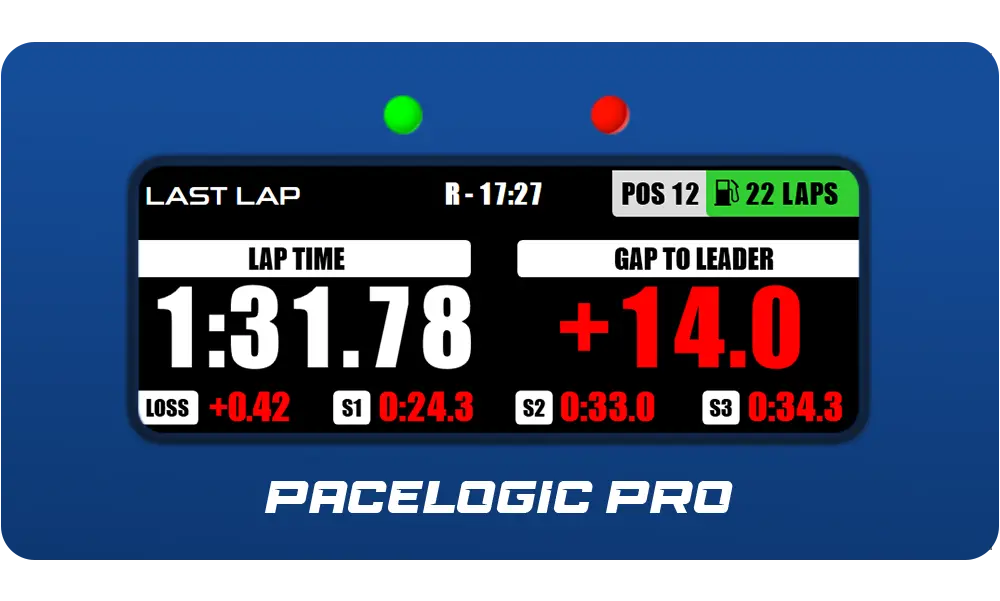
Previous Lap Times
Detailed overview of lap performance.

Fuel Monitor
Detailed information on fuel level and consumption.
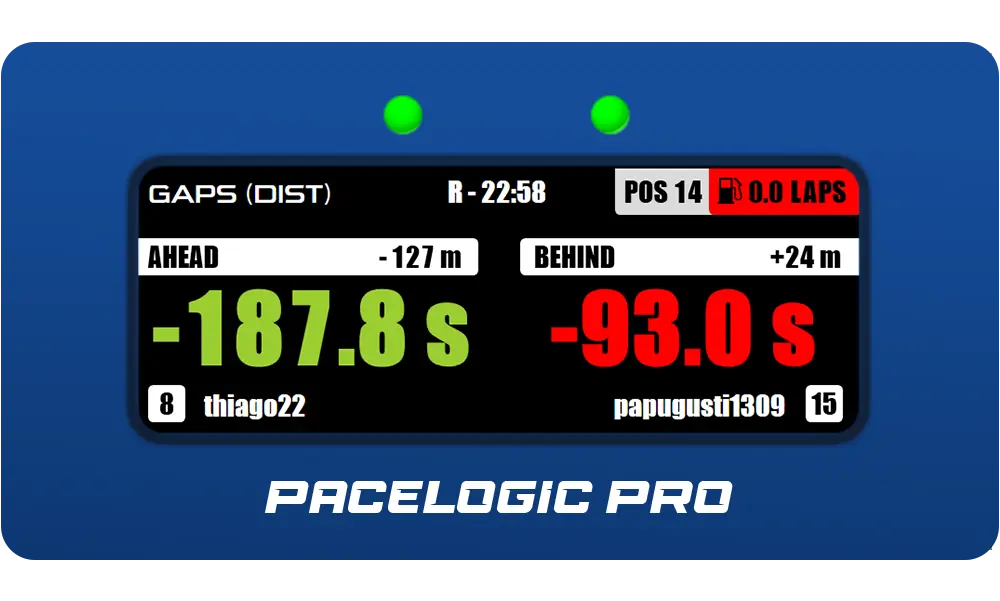
Gaps
Shows the gap to the car ahead and behind in the same class.

Leaderboard
Displays current session standings and timing.

Stint Timer
Shows the stint time of the current driver.
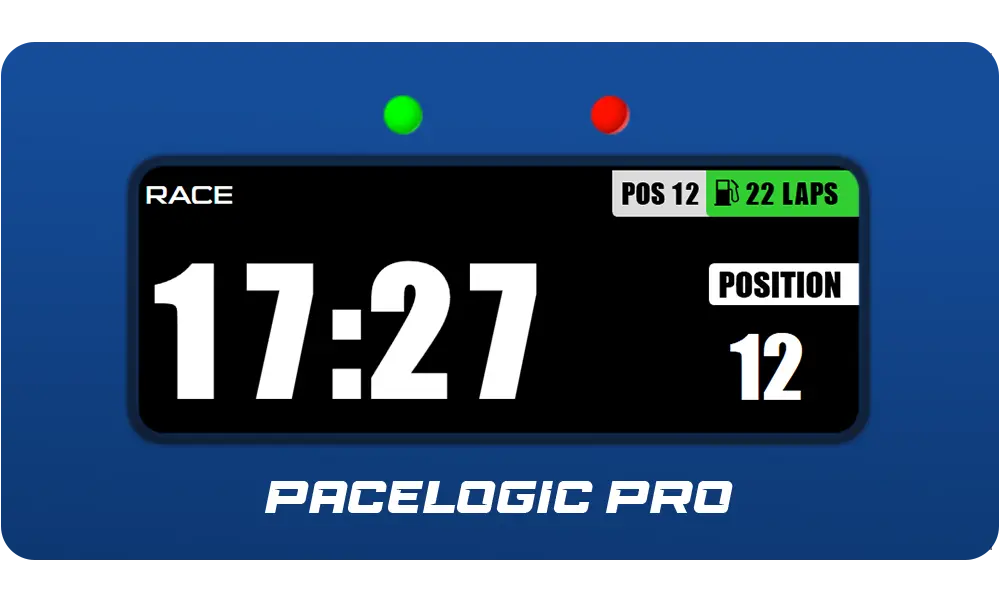
Session Progress
Expanded view of remaining session time and laps.
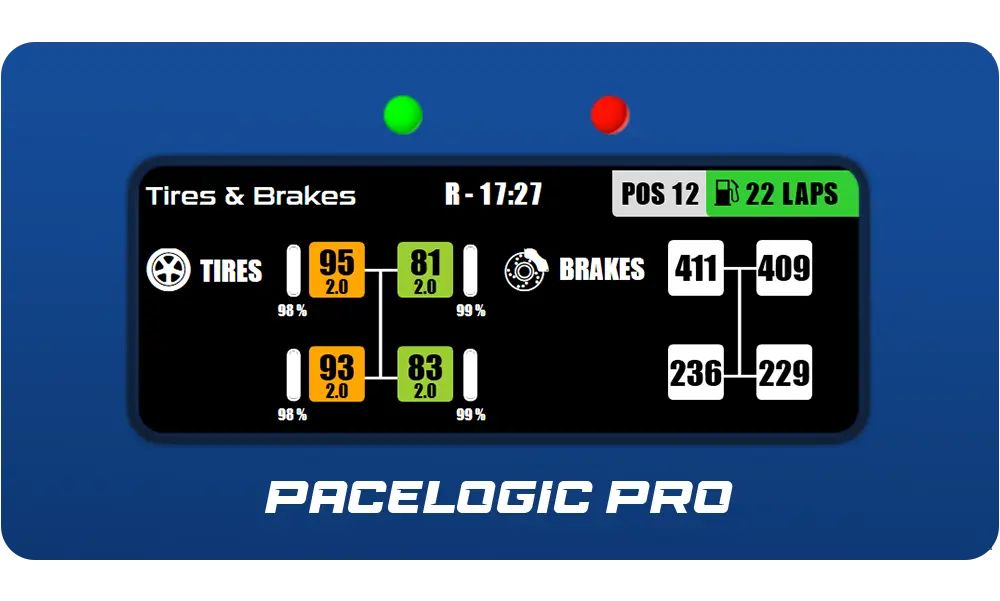
Car Data
In-depth car telemetry and setup data.

Damage
Overview of vehicle damage status.
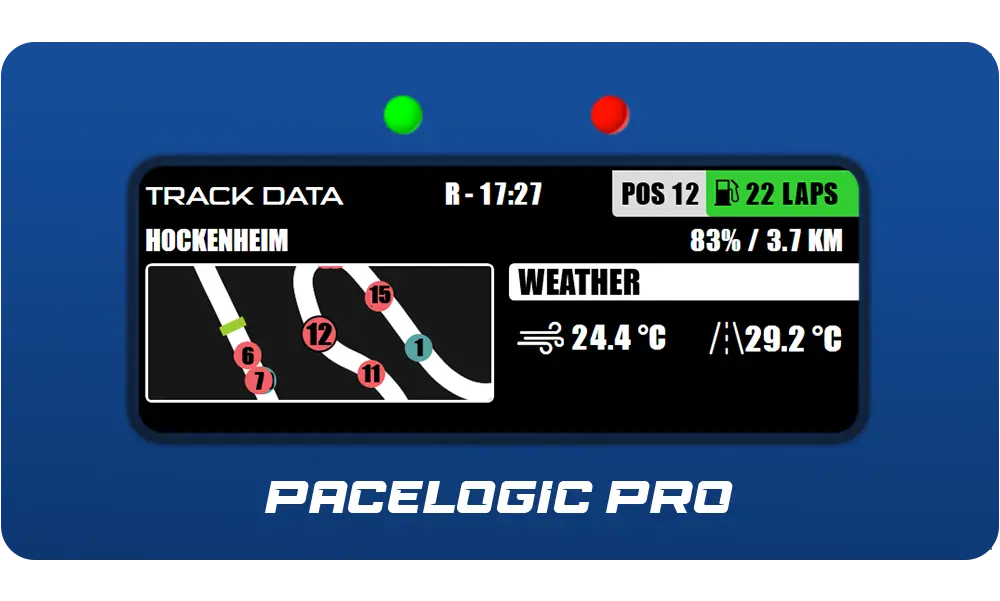
Track Data
Live track and weather condition information.
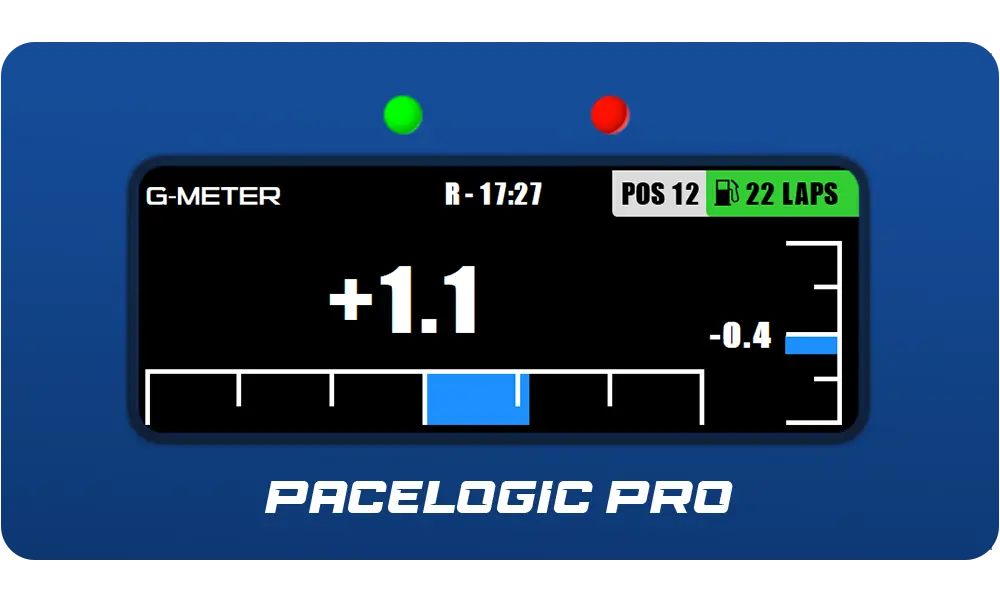
G-Meter
Displays longitudinal and lateral G-forces.

Inputs
Live display of driver inputs.

Speedometers
Speed and RPM display.

System Information
Displays PC temperatures and system load.

Lap Review
Displays a summary after each completed lap, including lap time, position change, and delta to the previous lap.
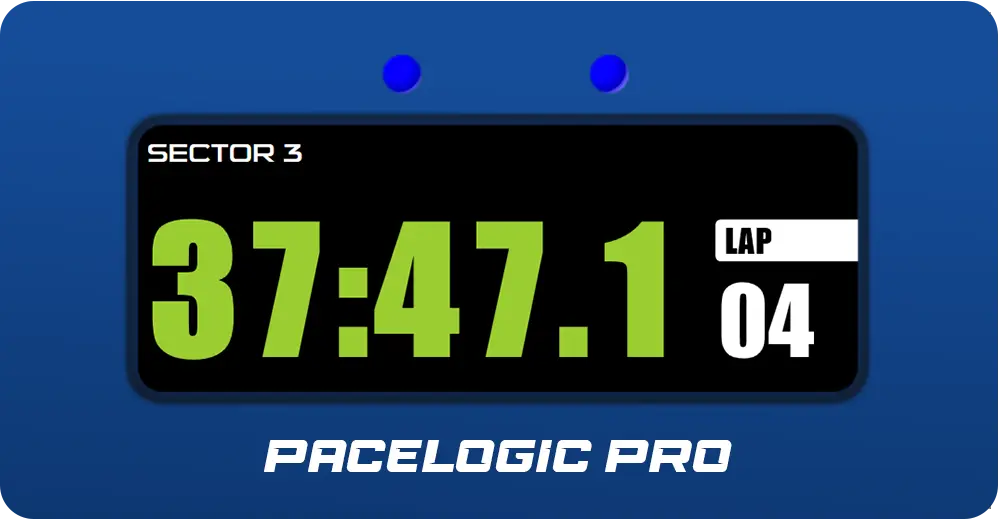
Sector Review
Shows your last sector time.

Fuel Alerts
Smart fuel warnings that only appear if your fuel is insufficient to finish the race.
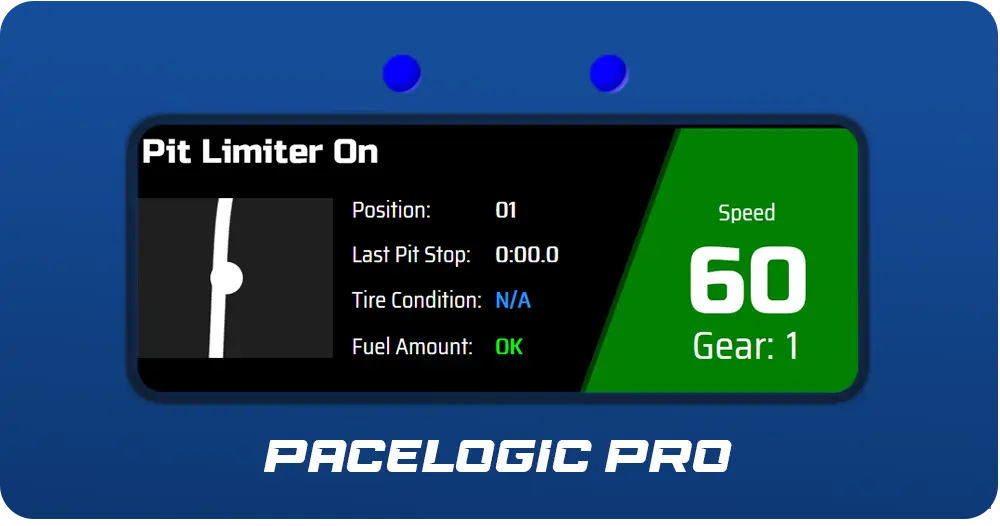
Pit Limiter
Activates automatically when entering the pit lane. Reminds you to engage the limiter and displays helpful information during pit stops.
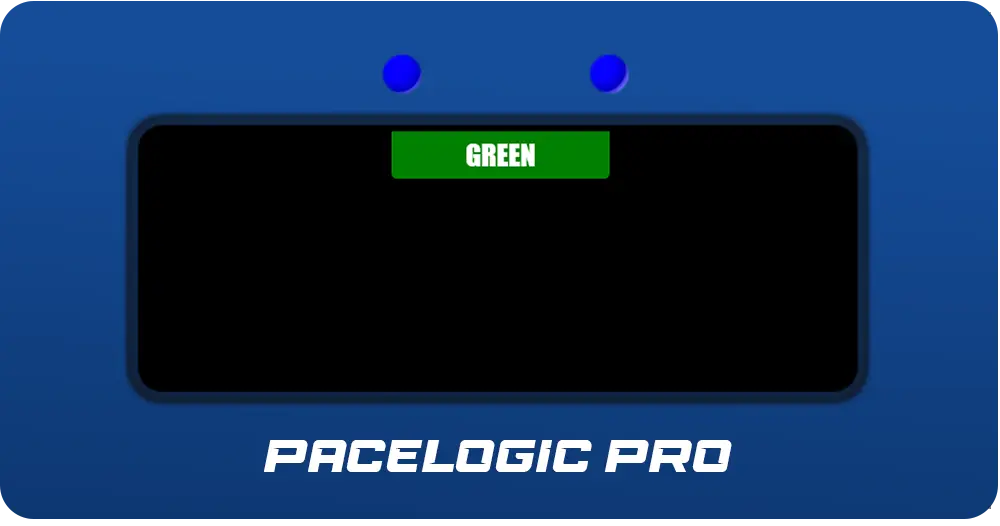
Flags
Displays currently active race flags (e.g., yellow, blue, red).

Fuel Calculator
A basic fuel calculator based on your driving style.

Session Info
Shows remaining session time or laps.
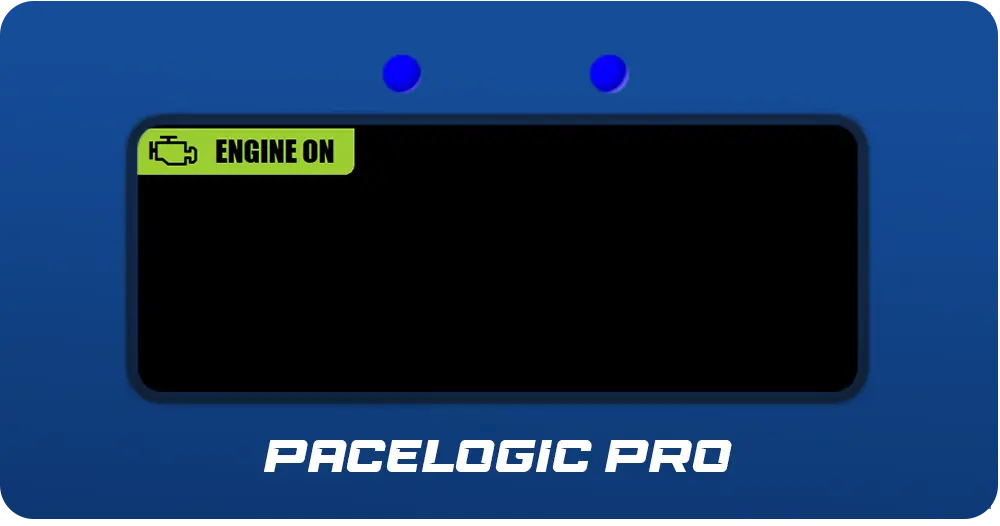
Engine Status
Shows remaining session time or laps.

Electronics
Visual feedback for changes in electronic assists or settings.

DRS
Notification when DRS is available but not activated.

MGU-K / ERS
Displays electric motor deployment and hybrid mode settings.

Light Stages
Indicates when light settings are toggled.

Rain Light
Indicates when the rain / fog light settings are toggled.

Wipers
Shows the active wiper level.

Invalidated Laps
Alert for invalidated laps (track limits) during pratice and qualifying sessions.
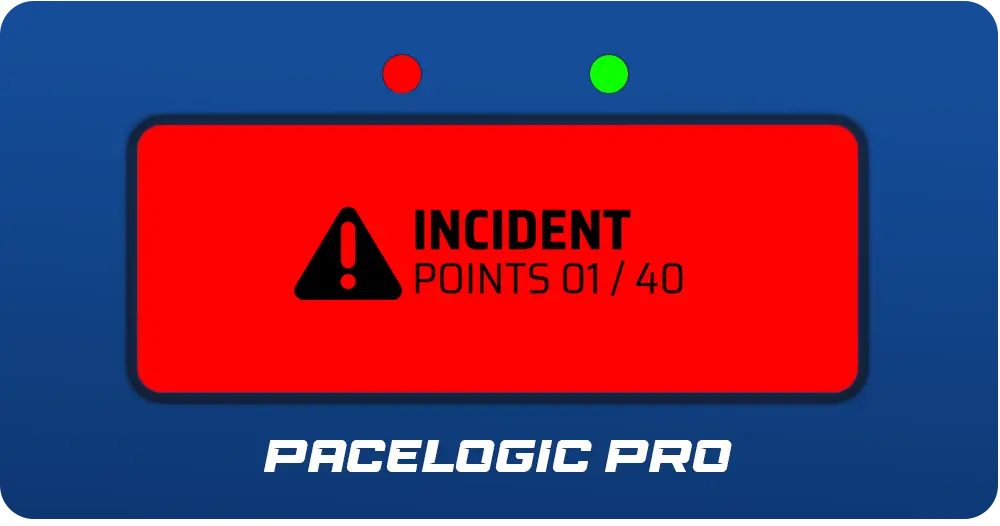
Incident Points
Shows increasing incident points for RaceRoom and IRacing.

Launch Control
Displays the launch control stages for supported cars in AMS 2.
Go Full Pace
Subscribe now to support the development and get the full Pacelogic experience.